sWorker Version
This is a user guide of the sWorker Version section in Crust Apps.
The sWorker Version Page
There is a sWorker Version page in Crust Apps.
You can find this page in Crust Apps -> Network -> sWorker Version.
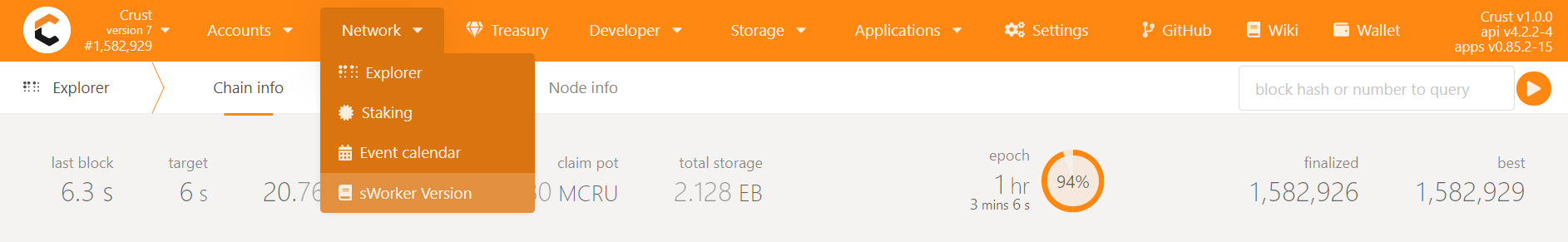
What you can get from this page:
a. to see all the current available sWorker Versions and their network status.
b. to query Crust Accounts for their Group Owner / Member status.
c. a practical guide to upgrade your sWorker version.
Current Available sWorker Versions
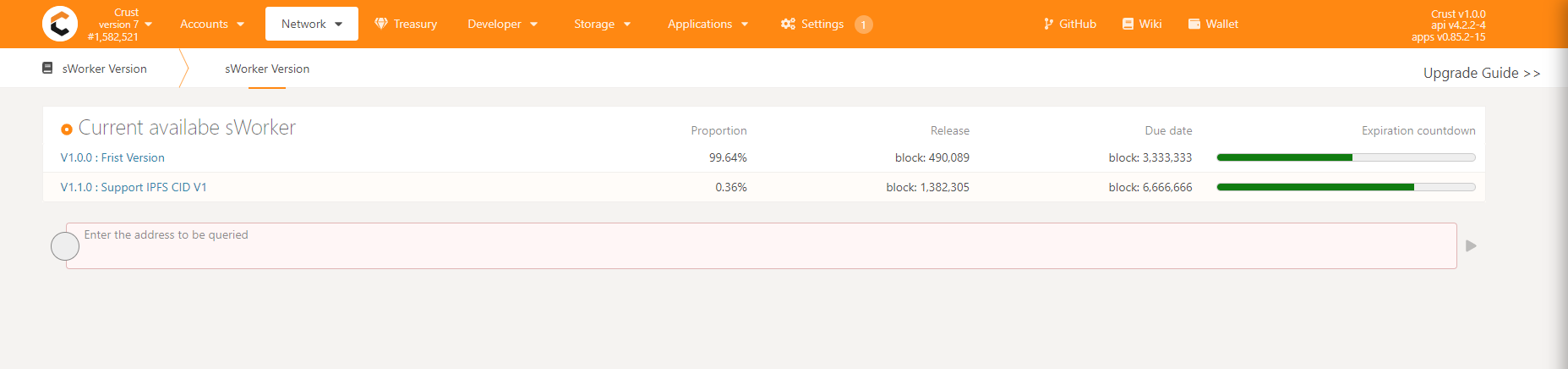
This area displays all of the current available sWorker Version on Crust Network and their real-time on-chain status.
Proportion: the percentage of this sWorker version's adoption on Crust mainnet.
Release: the release block height of the sWorker version.
Due date: the due date by block height of the sWorker version.
Expiration countdown: a visualized indicator of the countdown to expiration date.
Query for Group Owner / Member status
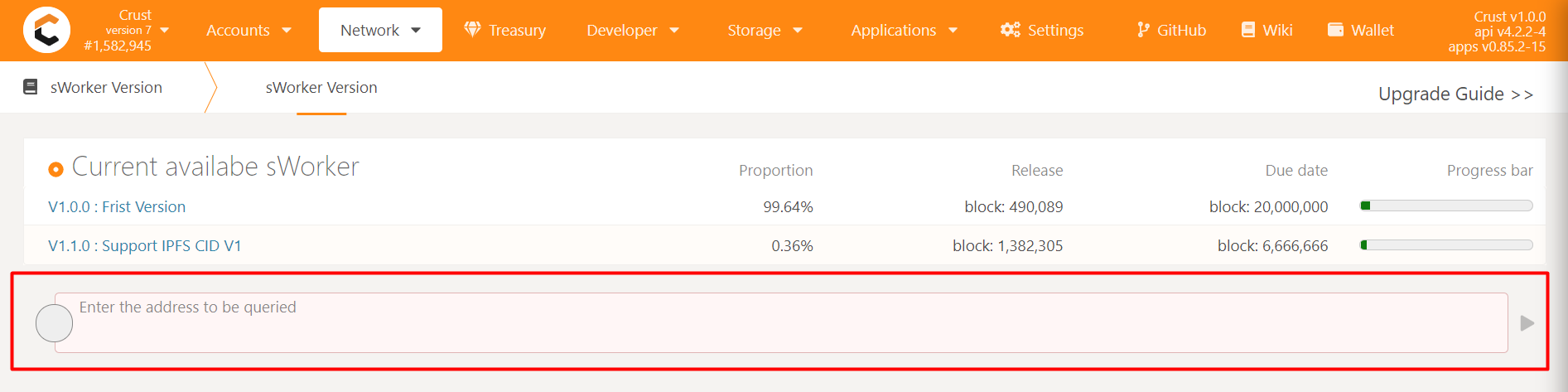
This area displays a query tool where you can enter a Crust Account and query for its Group Owner / Member status.
- If the Account is a Group Owner:
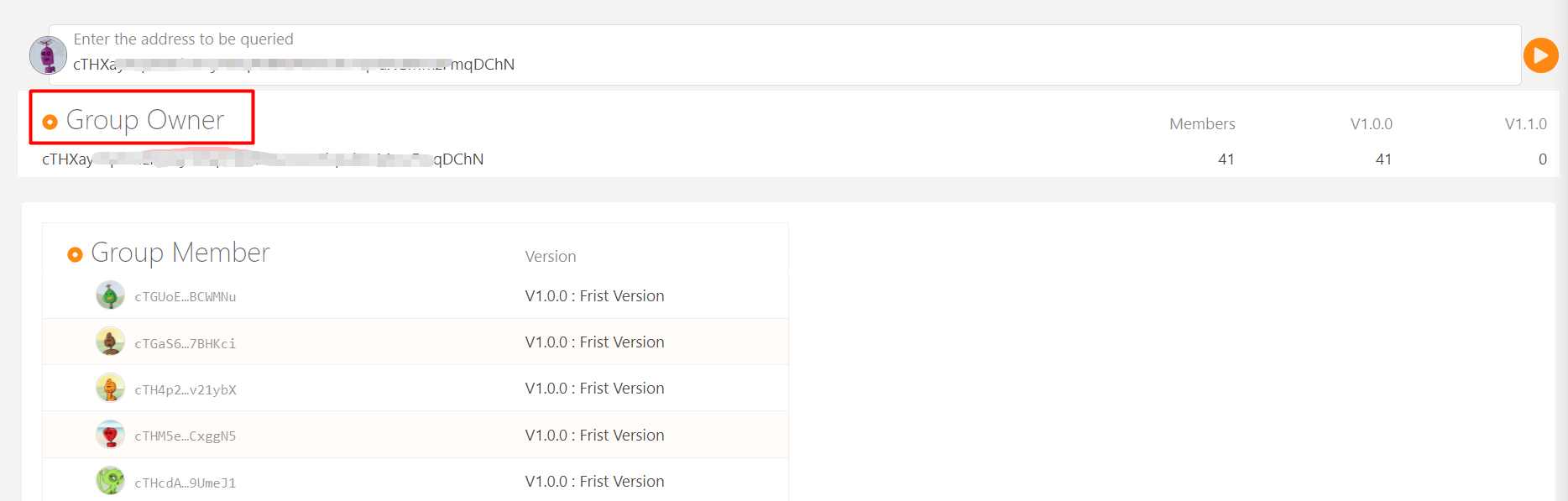
The page will display its Group Owner identity and corresponding status, such as a full list of its Members and the sWorker version they are currently using.
- If the Account is a Group Member:
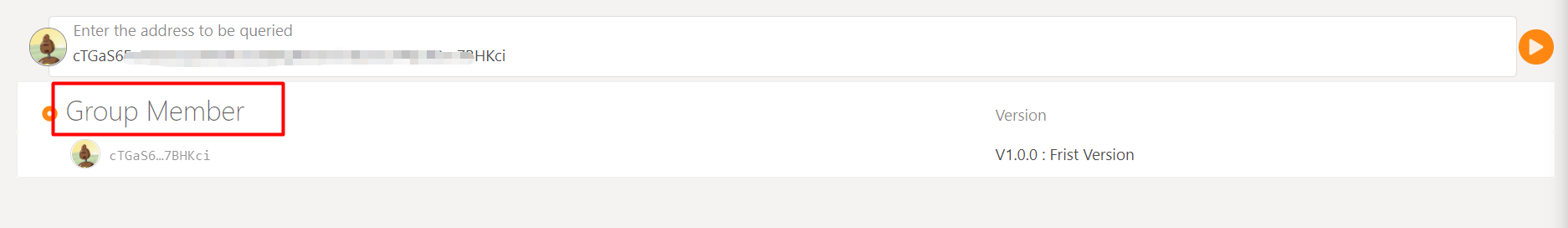
- If the Account is neither a Group Owner nor a Group Member:
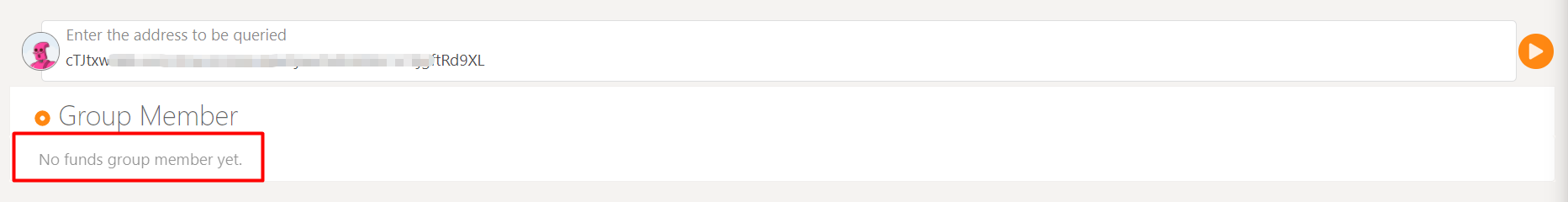
sWorker Version Upgrade Guide
Click the button upper right corner to see a detailed Upgrade Guide.
Upgrade your sWorker version in time will bring advantages. Keep an eye on it!
