LockedCRU Unlock
LockedCRU(including CRU18/CRU24/CRU24D6) is the token for the participants of pre-selling and profit ark, those participants can refer to this tutorial to unlock your token, the unlocking steps in this tutorial take CRU18 as an example.
Attention
This tutorial is only for users who have already claimed a locked CRU. For users who have not claimed it on the mainnet, please refer to this tutorial to claim it first.
The unlocking cycle of the locked CRU18 is 43200 blocks (about 30 days), and it is unlocked 1/18 each time. The default state is bound, and the entire unlocking process needs to be operated manually.
Steps
1. View Locked CRU18
Users can go to Staking Page to view all their CRU18 assets (except 1 CRU used for operating tx fees) is in bonding, as shown in the following figure:
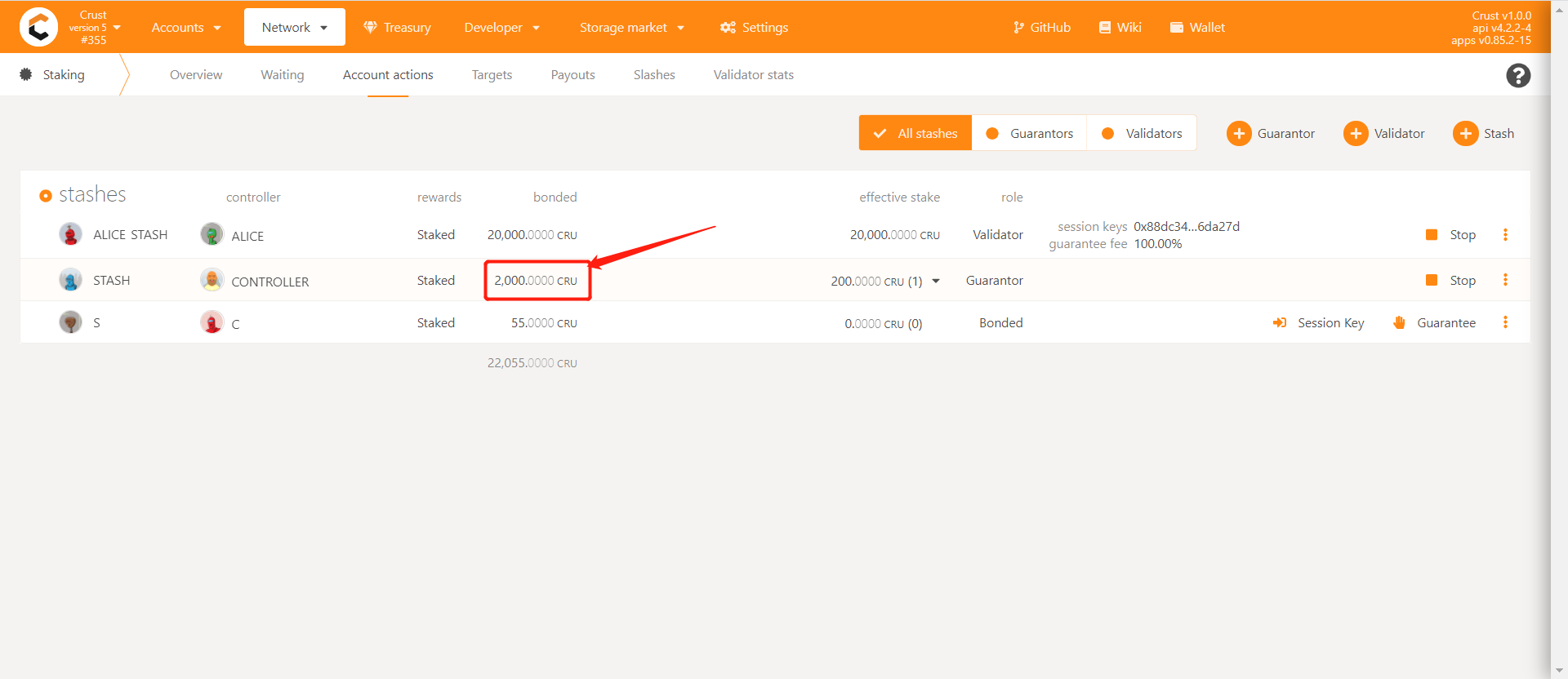
For example:
If Alice owns 1800 CRU18 assets, she will see on this page that she has 1799 CRU18 assets in bonding
2. Unlock CRU18
Unlock needs 3 sub-steps:
1. Unbond
Unbonding CRU18 needs to be done 28 days in advance. That is, if you want to withdraw the corresponding CRU18 asset on October 31, you need to unbond it on October 2. You can do the unbond operation as shown below:
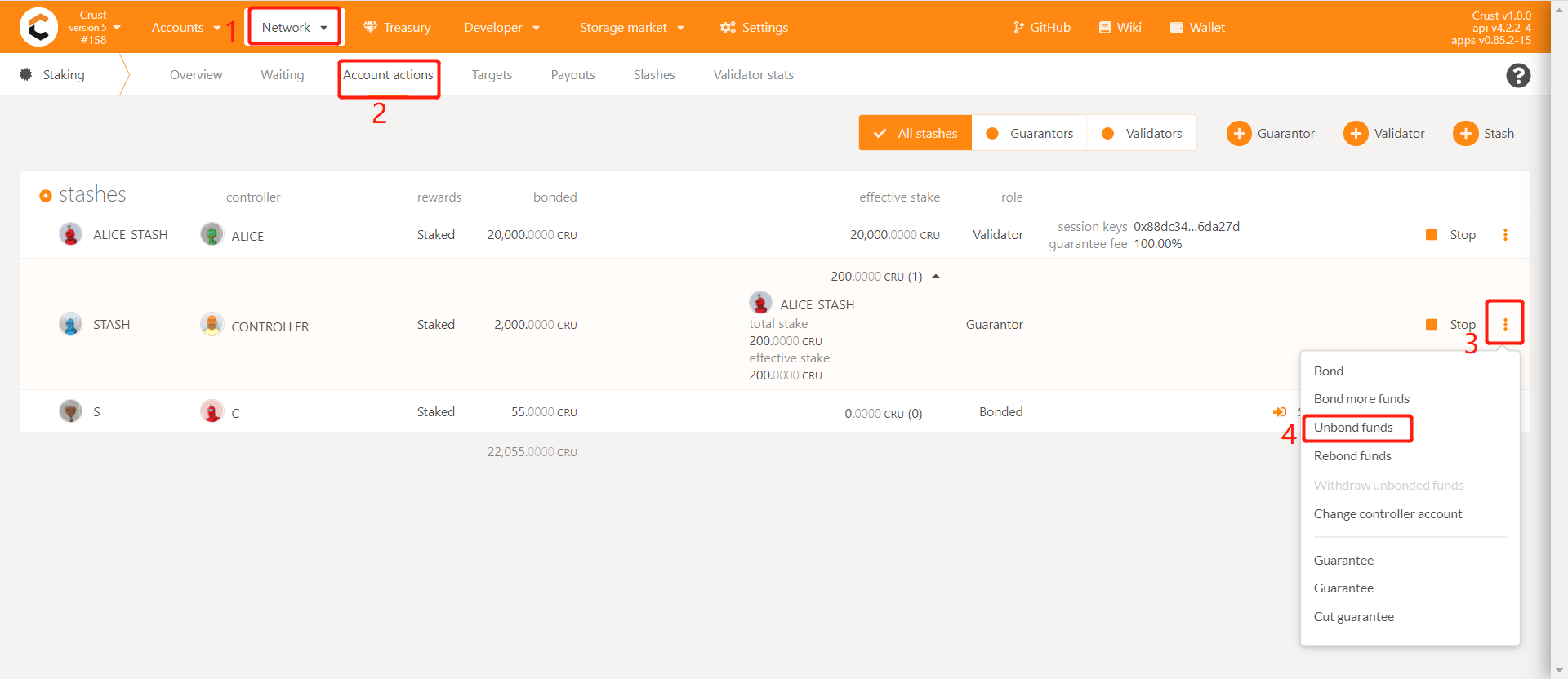
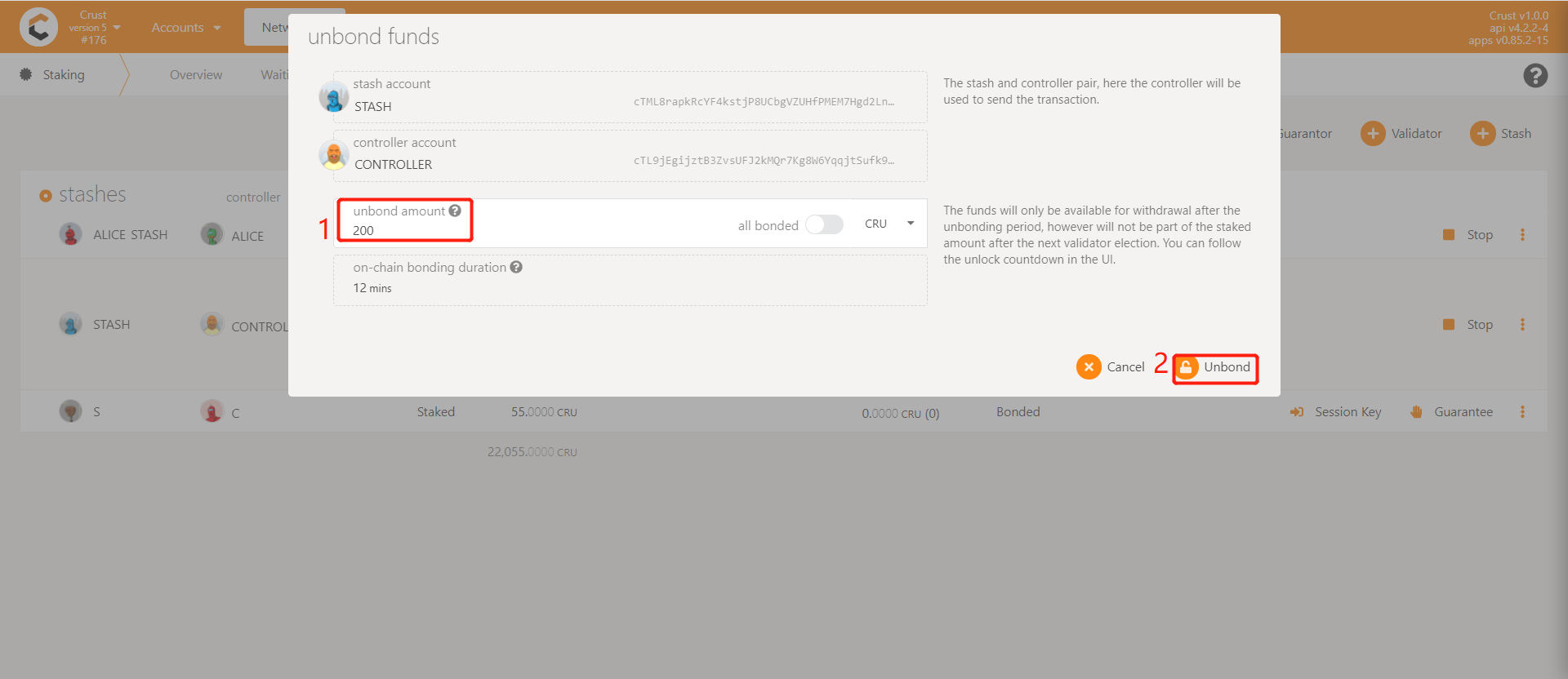
You can enter any value for the unbonding amount, but expired assets greater than the monthly unbonding amount will continue to be in bond and will not allow to be withdrawn
For example:
If Alice owns 1800 CRU18 assets, she will unlock 100 CRU every month. If Alice unbond 900 CRU, 100 CRU can be successfully unbond after 30 days and 800 CRU will continue to be bond.
2. Unlock
After each unlocking period expires, users can unlock CRUs that have released liquidity as shown in the following figure:
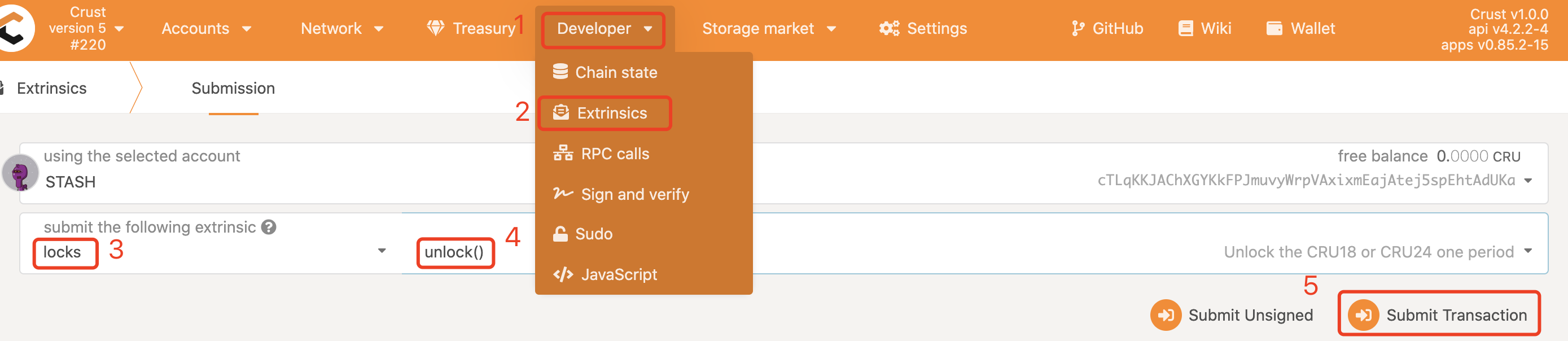
3. Withdraw
After the unbonding period (28 days), users can click on the withdraw operation as shown below:
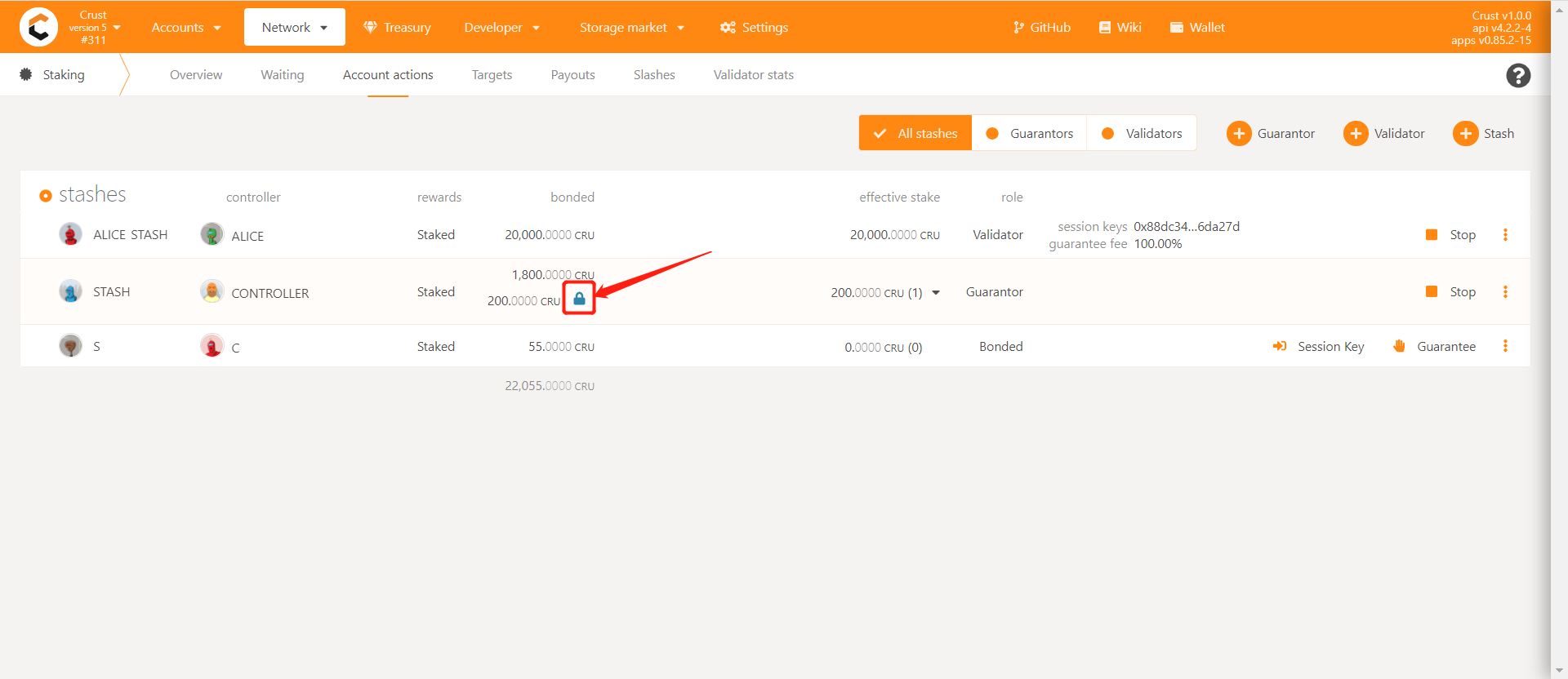
3. Unlock Scheduler
| Unlock Round | Unlock at (block number) |
|---|---|
| 1 | 1209777 |
| 2 | 1641777 |
| 3 | 2073777 |
| 4 | 2505777 |
| 5 | 2937777 |
| 6 | 3369777 |
| 7 | 3801777 |
| 8 | 4233777 |
| 9 | 4665777 |
| 10 | 5097777 |
| 11 | 5529777 |
| 12 | 5961777 |
| 13 | 6393777 |
| 14 | 6825777 |
| 15 | 7257777 |
| 16 | 7689777 |
| 17 | 8121777 |
| 18 | 8553777 |
