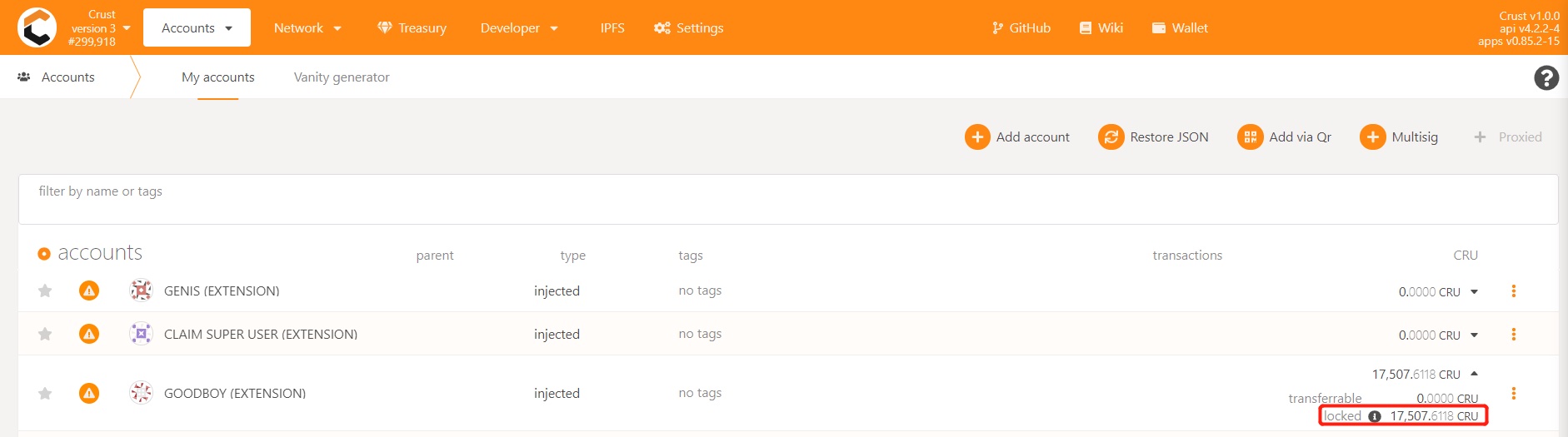LockedCRU Claims
LockedCRU(including CRU18/CRU24/CRU24D6) is ERC20 token for the participants of pre-selling and profit ark, those participants can refer to this tutorial to claim your lockedCRU in Crust Mainnet.
Precautions
This tutorial currently only suits the users already claimed lockedCRU in Maxwell before mainnet launched. At present, maxwell's lockedCRU claim has ended, for those users who haven't claimed lockedCRU, please wait for the mainnet's governance to open.
1. Extension Wallets
If you are using the browser extension wallet(MathWallet/Polkadot Extension/Crust Wallet/...) to manage your account, you can just go to Crust Mainnet Apps' Account Page to check about your lockedCRU asset (you can switch between different networks by clicking the Crust icon in the upper left corner of Crust APPs)
Check Extension Wallet
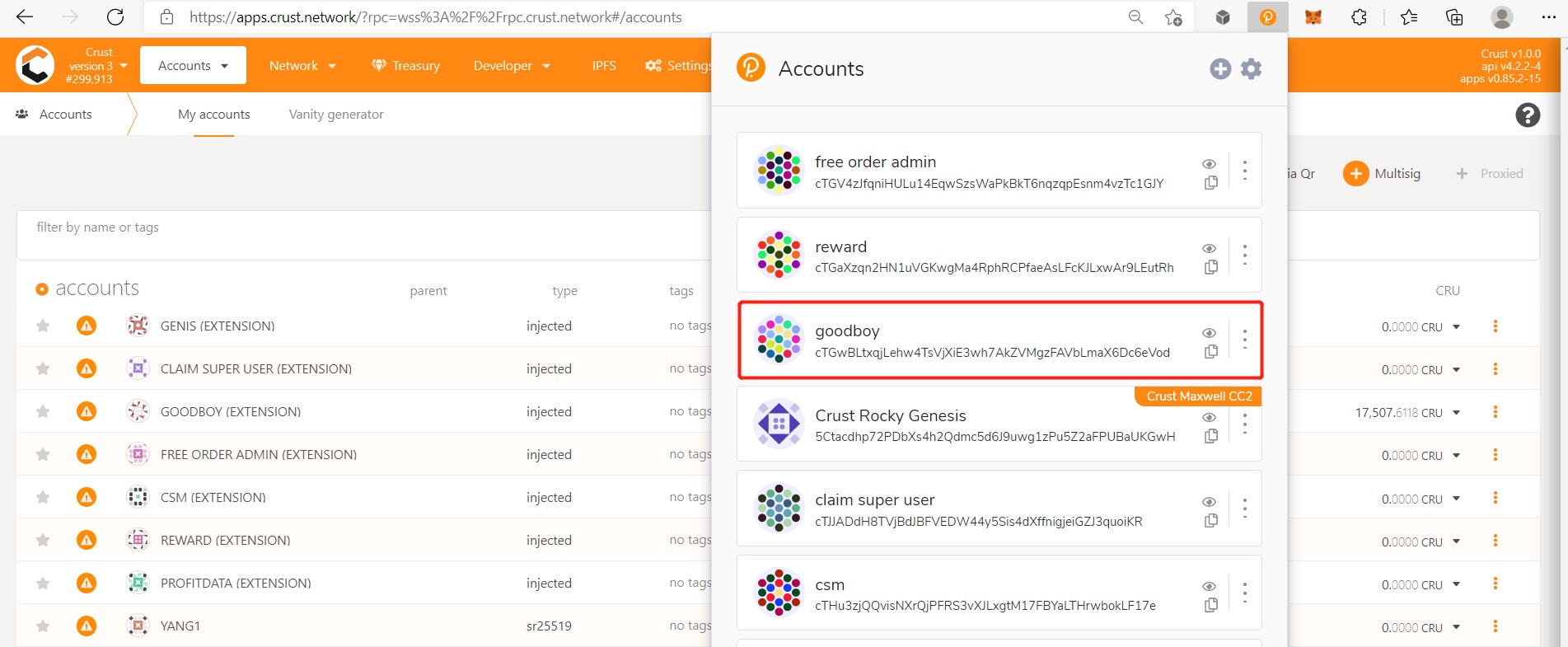
Check lockedCRU on Crust Apps
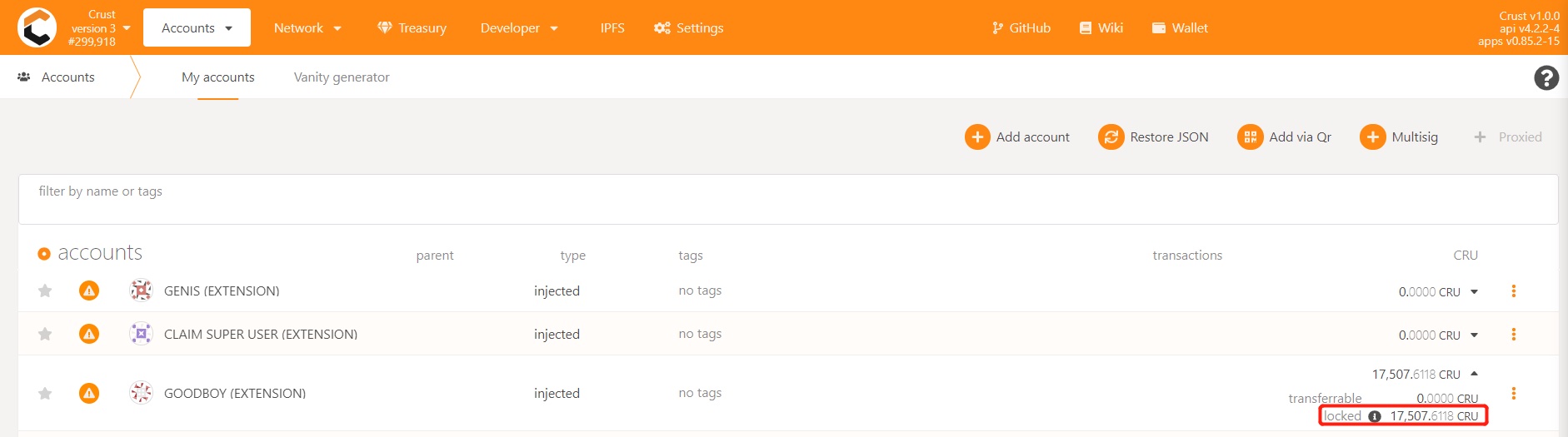
2. Crust Apps
If you are using Crust Apps to manage your account, then, the only thing you need to do is export the backup json file in the original network, and restore backup in Crust MainNet
2.1 Export backup file
First, export the backup json file in Crust Apps's Account Page on Maxwell (you can switch between different networks by clicking the Crust icon in the upper left corner of Crust APPs)
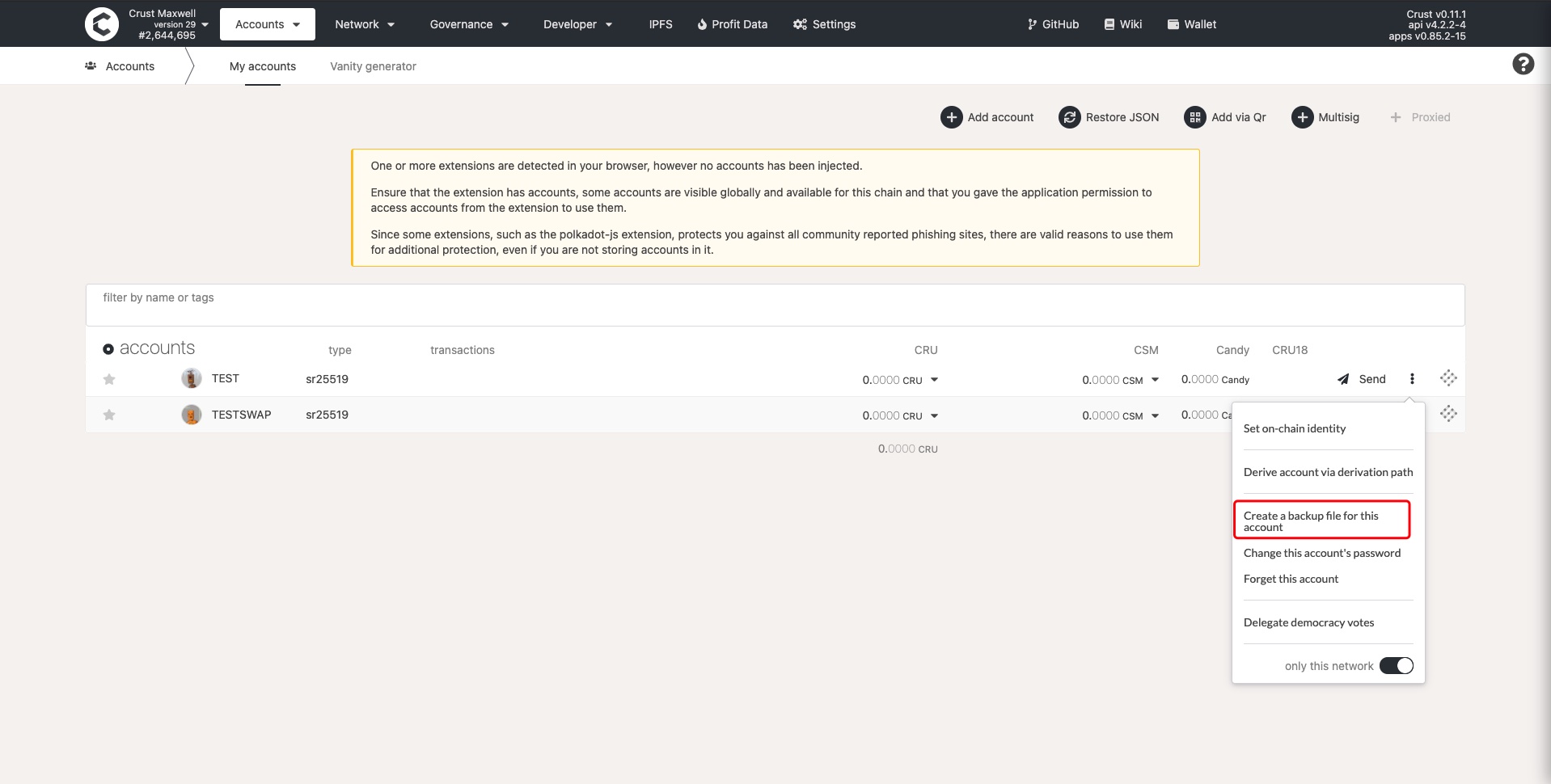
2.2 Restore account in Crust Apps
Go to Crust Mainnet Apps' Account Page, import your backup json (you can switch between different networks by clicking the Crust icon in the upper left corner of Crust APPs)
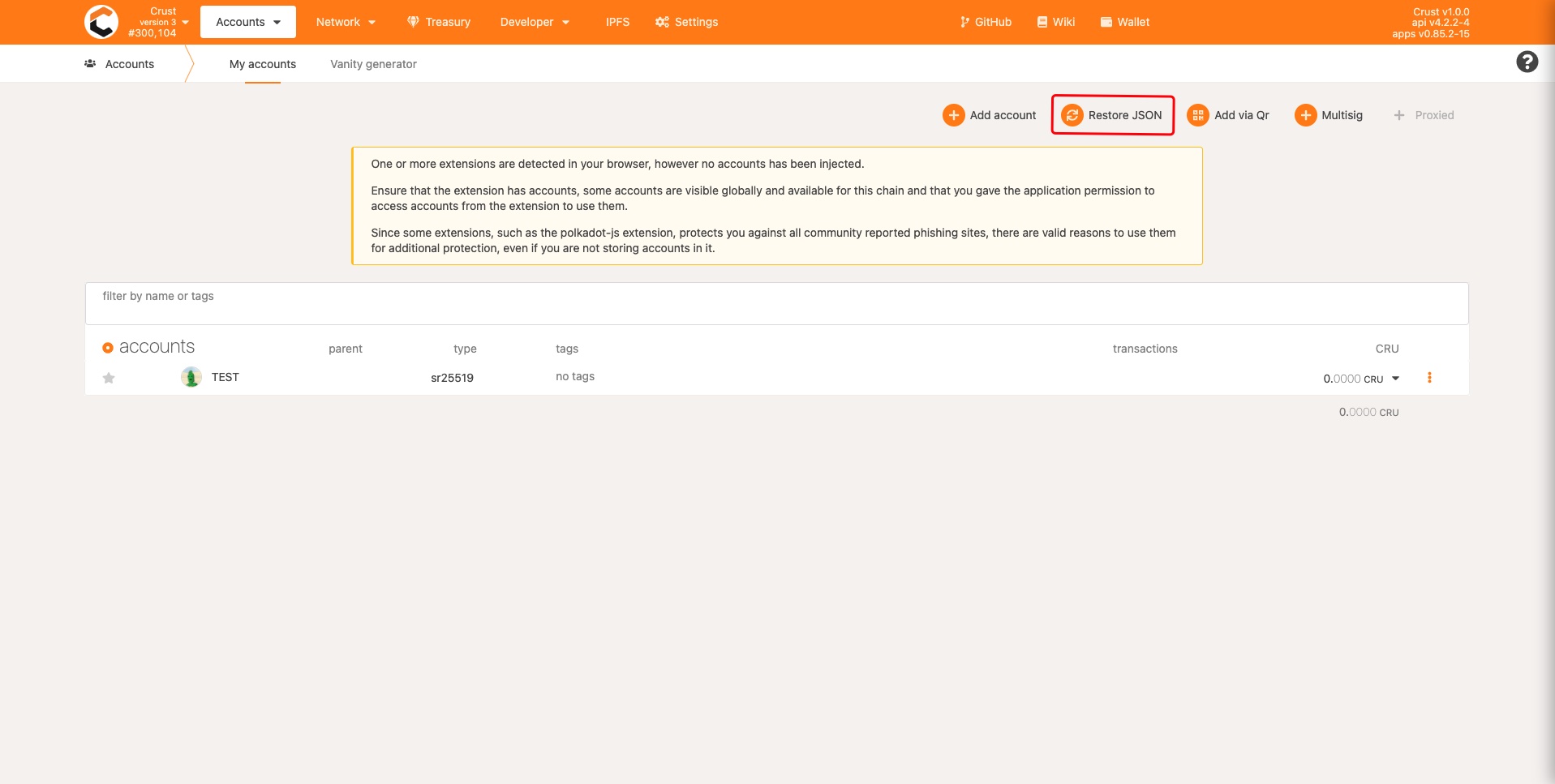
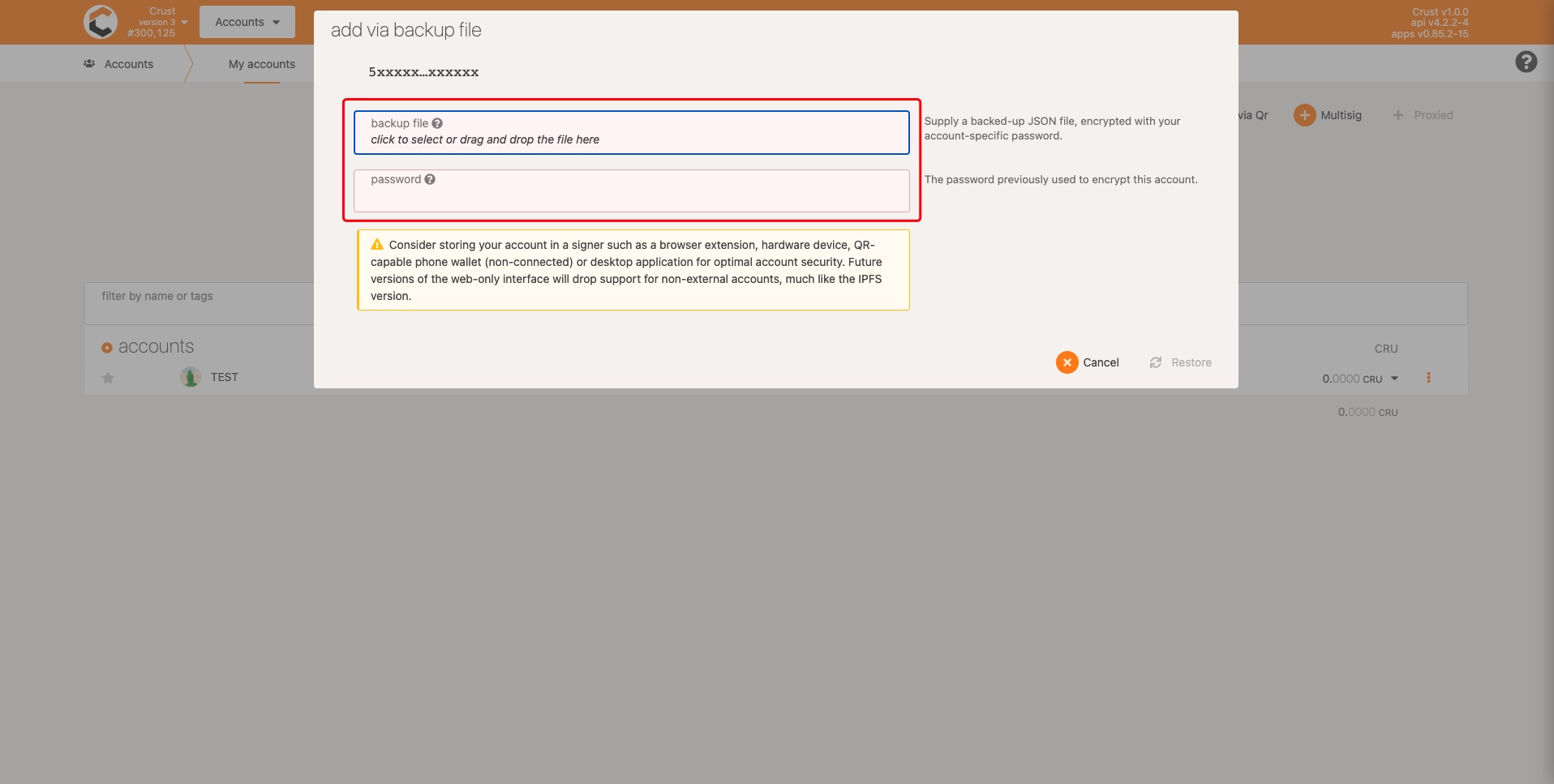
Then you can check out your lockedCRU asset
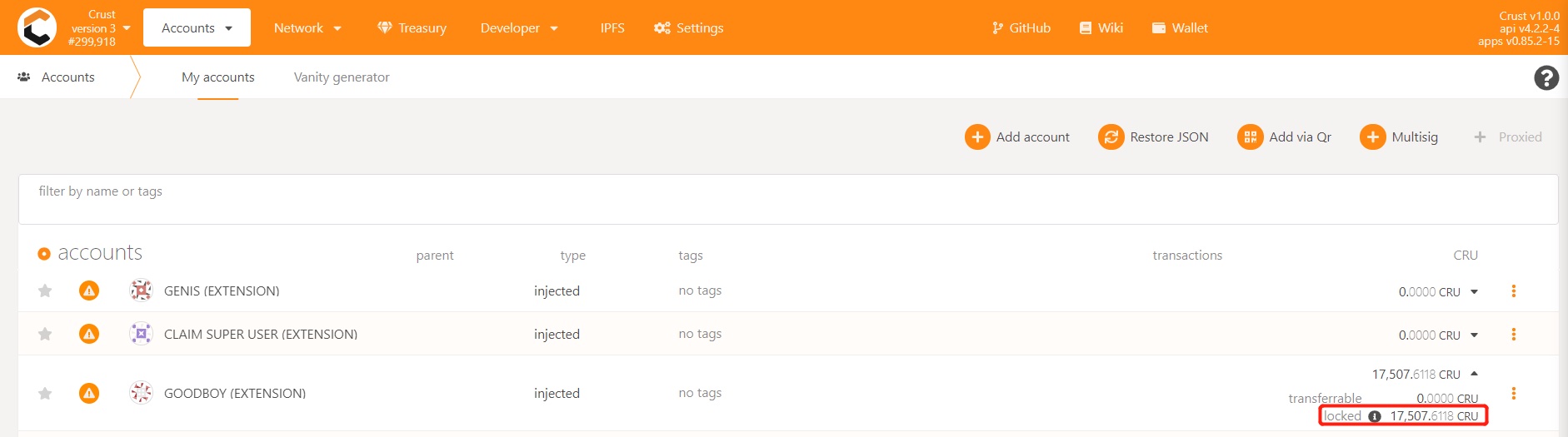
3. Others
If you are using other wallet or apps to manage your account
3.1 Export backup file
First, you need to export the backup json file, which looks like below
{
"encoded":"mOJSAMXCU+b/S80Uos2/olJJQ4RBA9+IoOr26VCIYXcAgAAAAQAAAAgAAACEef8KOVeeWD0DqPShntOtcHGTXAH4acTdJ7zjc9cLeXgIH1wsksMXh6CdvnARjxvKwXL98LjK2NLBDwSA8iqFAF8rspqMJ0kEKx4ExRPB0nQU94XU27UL8/eV08HVdBYhKU2664XOL/d+Zyyx2JNREj7kIKpPs2staSxD2zwkTNLGWasKwXjl7vAtxevZUNj01VZL5GWtg2TprMs0",
"encoding":{
"content":["pkcs8","sr25519"],
"type":["scrypt","xsalsa20-poly1305"],
"version":"3"
},
"address":"cTLmniiPcB6VgGCaswyL8smqex1VkjckxZ262snDzbZdYVAKC",
"meta":{
"genesisHash":"0x8b404e7ed8789d813982b9cb4c8b664c05b3fbf433309f603af014ec9ce56a8c",
"isHardware":false,
"name":"Test",
"tags":[],
"whenCreated":1627617500095
}
}
3.2 Restore account in Crust Apps
Go to Crust Mainnet Apps' Account Page, import your backup json
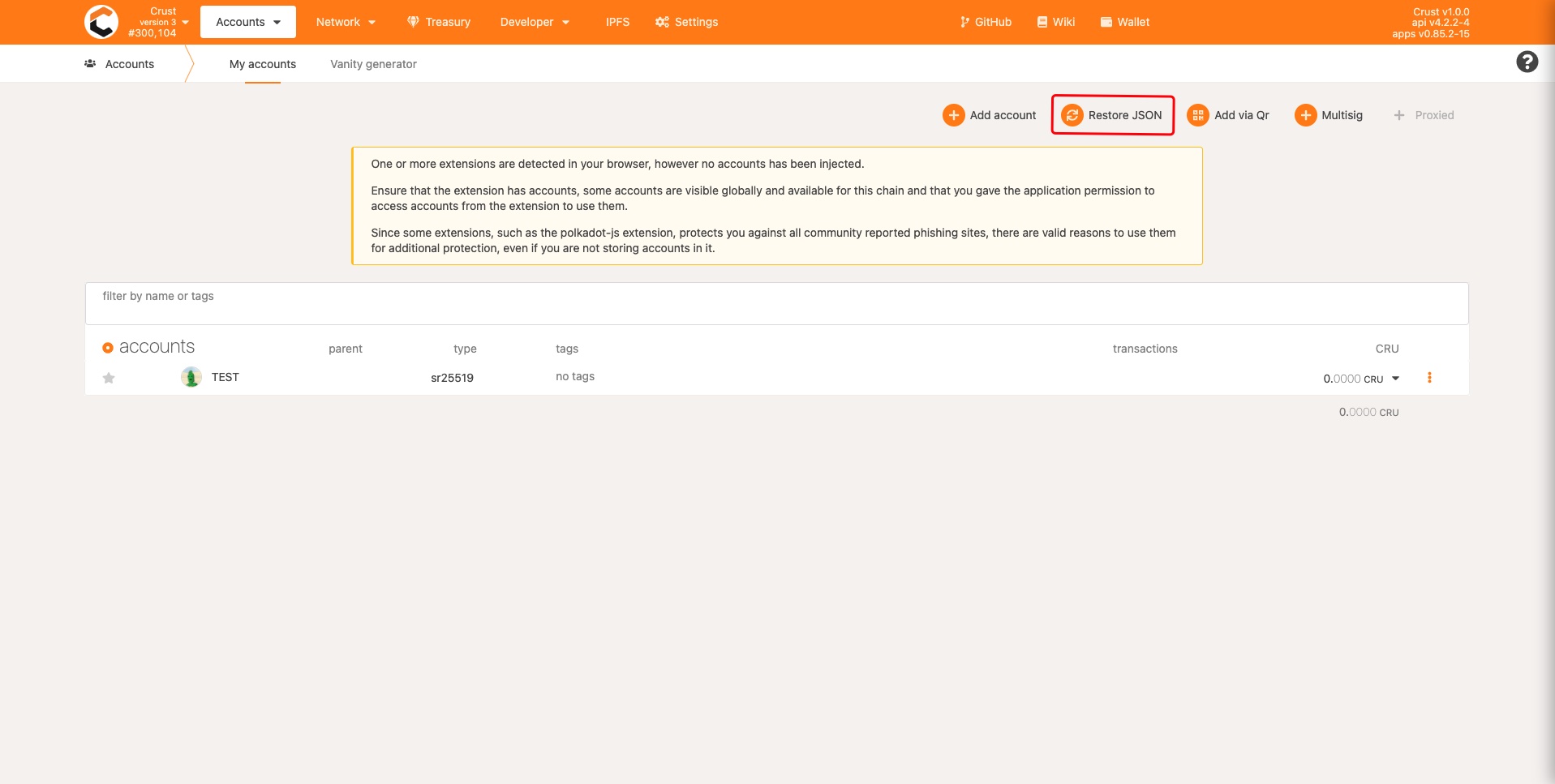
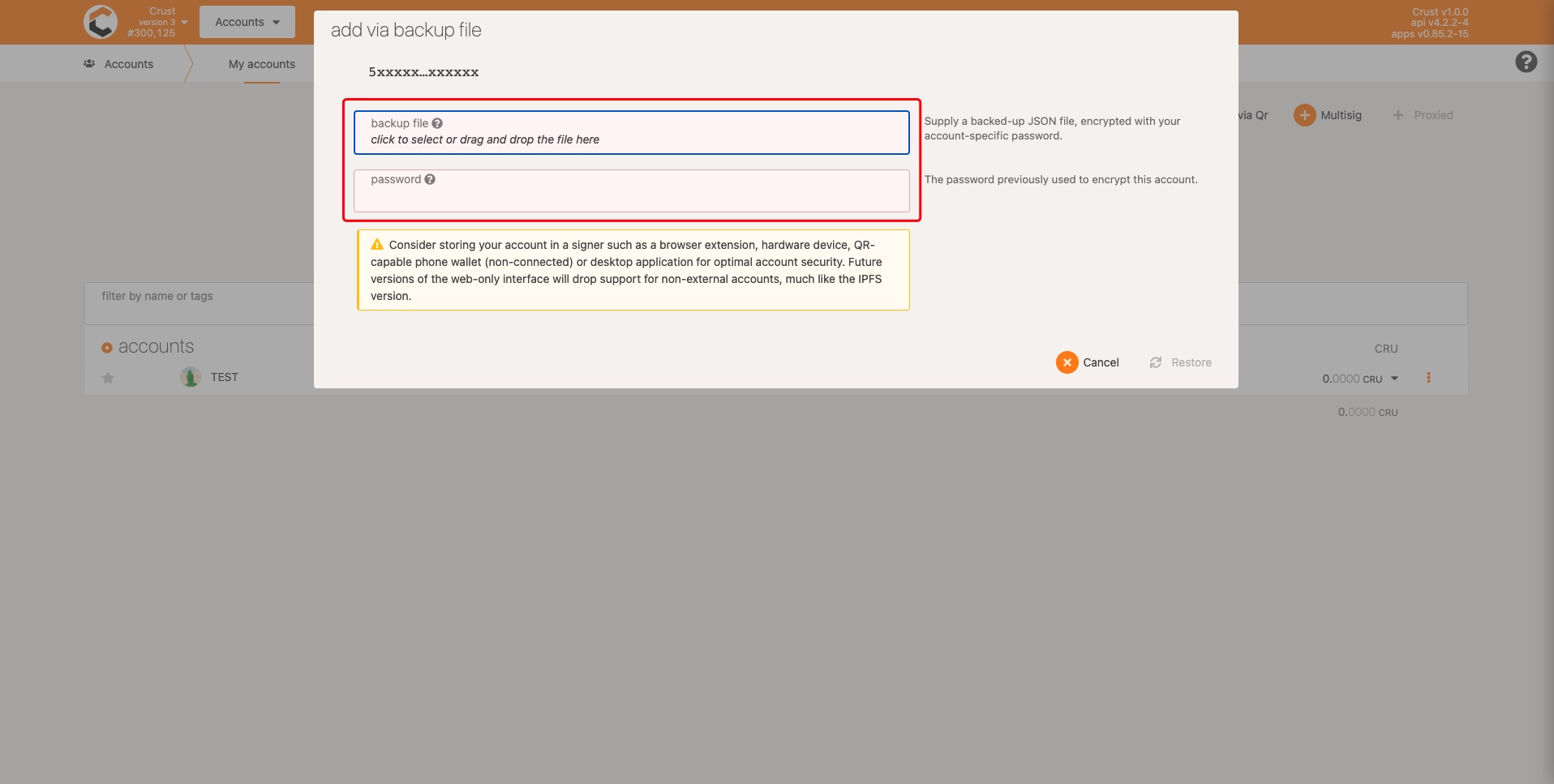
Then you can check out your lockedCRU asset