Ethereum Bridge
Crust Ethereum Bridge provides a 2-way cross-chain service from Crust Mainnet CRU to Ethereum ERC20 CRU.
Preparation
- Install Metamask. Please refer to the official Metamask website for download links: https://metamask.io
- Add CRU tokens in the wallet:
Open Metamask, click “Add Token”.
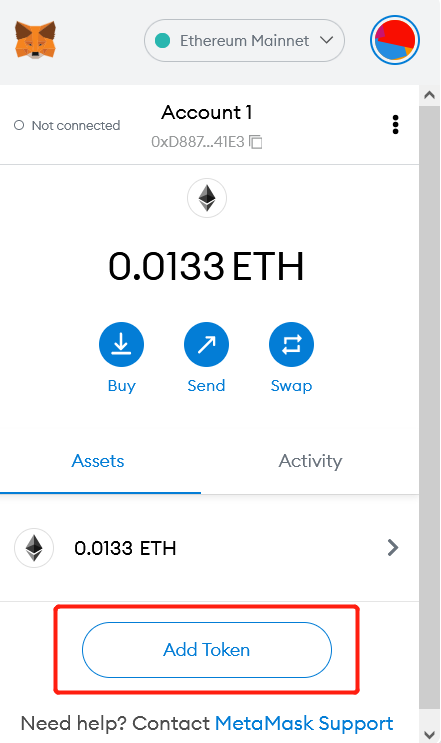
Enter CRU in "Search", or enter the contract address of the CRU token in "Custom Token": 0x32a7c02e79c4ea1008dd6564b35f131428673c41
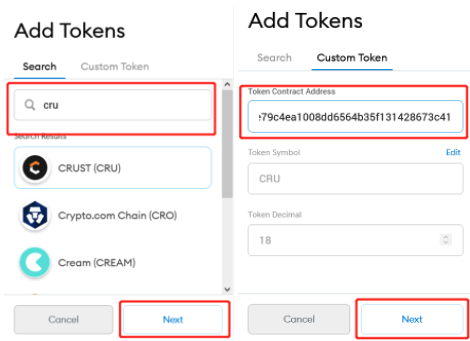
Click “Next” to add the token to your wallet. After successfully adding the token, CRU will appear in your wallet list.
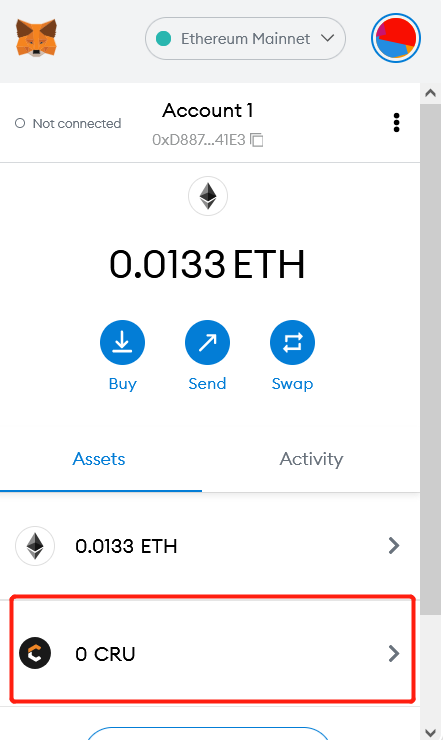
Crust Mainnet ➡️ Ethereum
Go to Crust Apps-->Accounts-->Bridge page(https://apps.crust.network/#/bridge), the browser will open the Ethereum wallet at this time. It is not necessary to connect an Ethereum wallet for cross-chain transactions from Crust mainnet to Ethereum, however, it is recommended to keep the extension open to easily confirm if the transaction was successful.
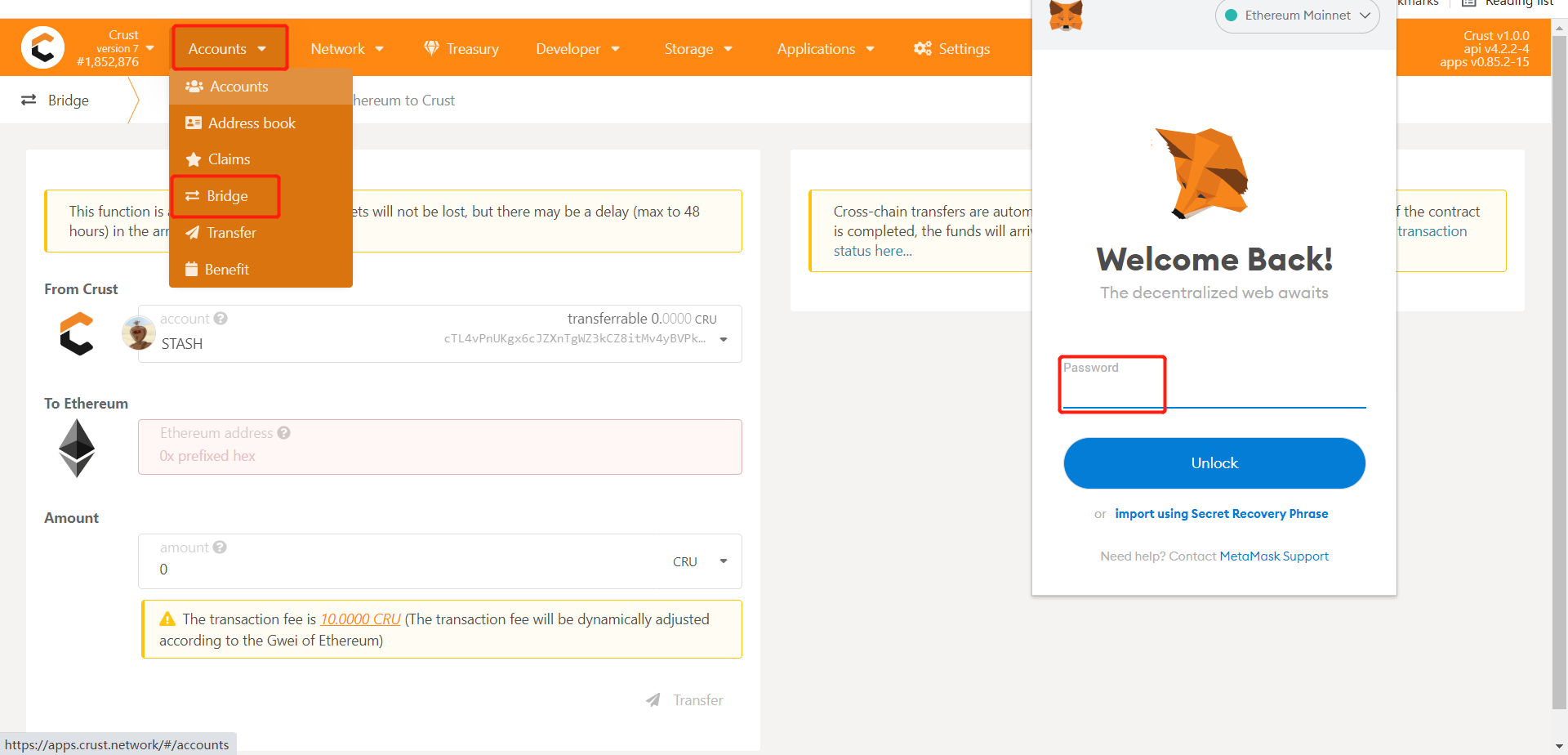
Choose “Crust to Ethereum”, enter the Ethereum address to receive your CRU in frame 2, enter the amount that you want to transfer in frame 3, click “Transfer” after you confirm there are no mistakes above, then sign and complete the transaction.
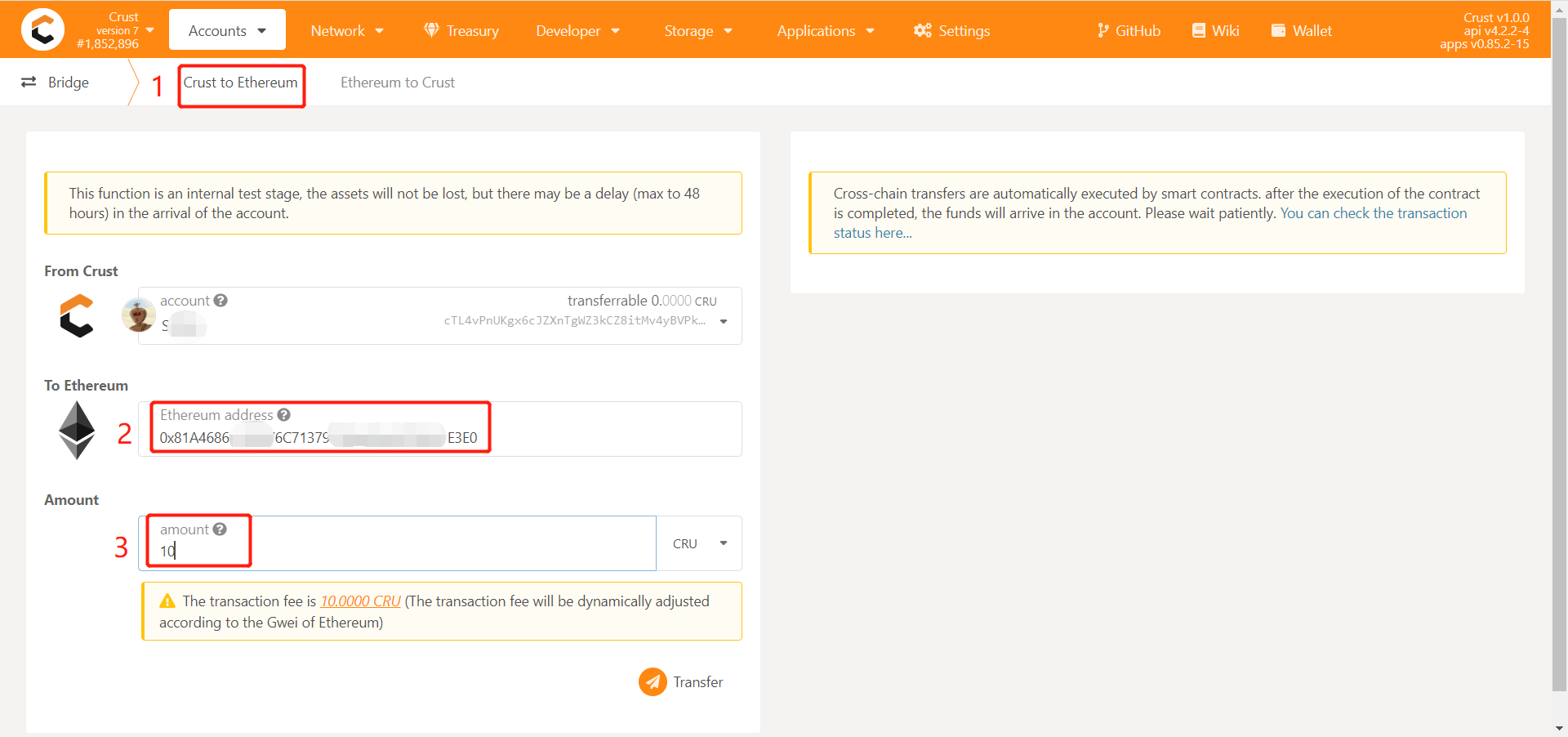
Please note that the transaction is automatically executed through a smart contract, and 10CRU is charged as a transaction fee. Please wait patiently as there might be a certain delay. You can click the link on the right side to check the transaction status.
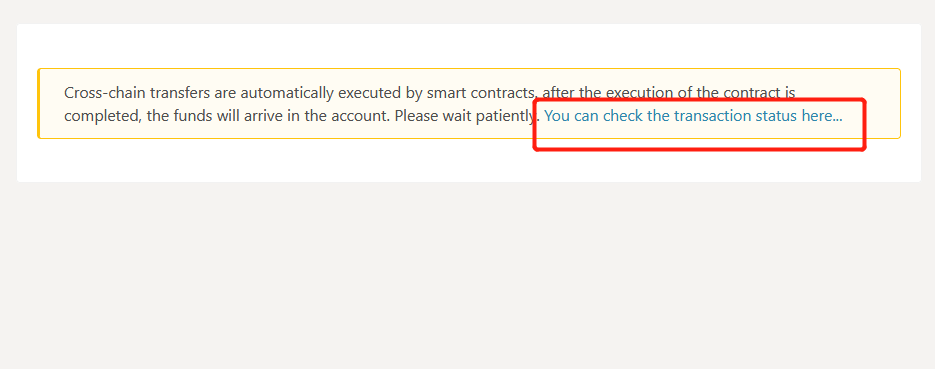
After the cross-chain transaction is completed, CRU tokens will appear in your wallet.
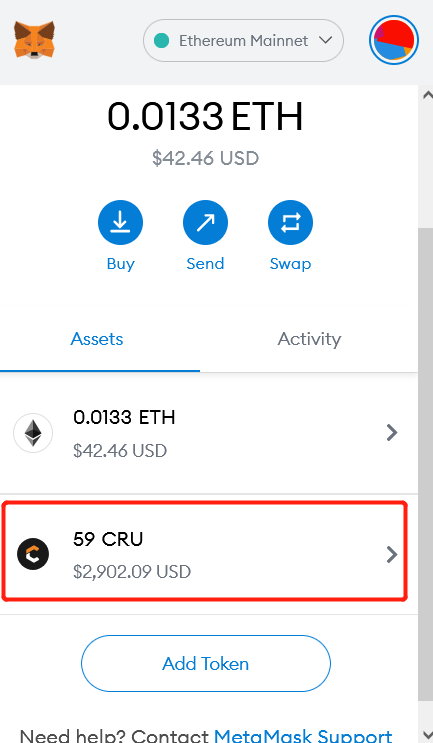
Ethereum ➡️ Crust Mainnet
Go to Crust Apps -->Accounts-->Bridge-->Ethereum to Crust(https://apps.crust.network/#/bridge). Please make sure to connect your Ethereum wallet if you want to transfer from Ethereum to Crust mainnet.
Choose the Crust address to receive the CRU in frame 1, enter the number of CRU you want to transfer in frame 2, and click "Approve" for signature authorization.
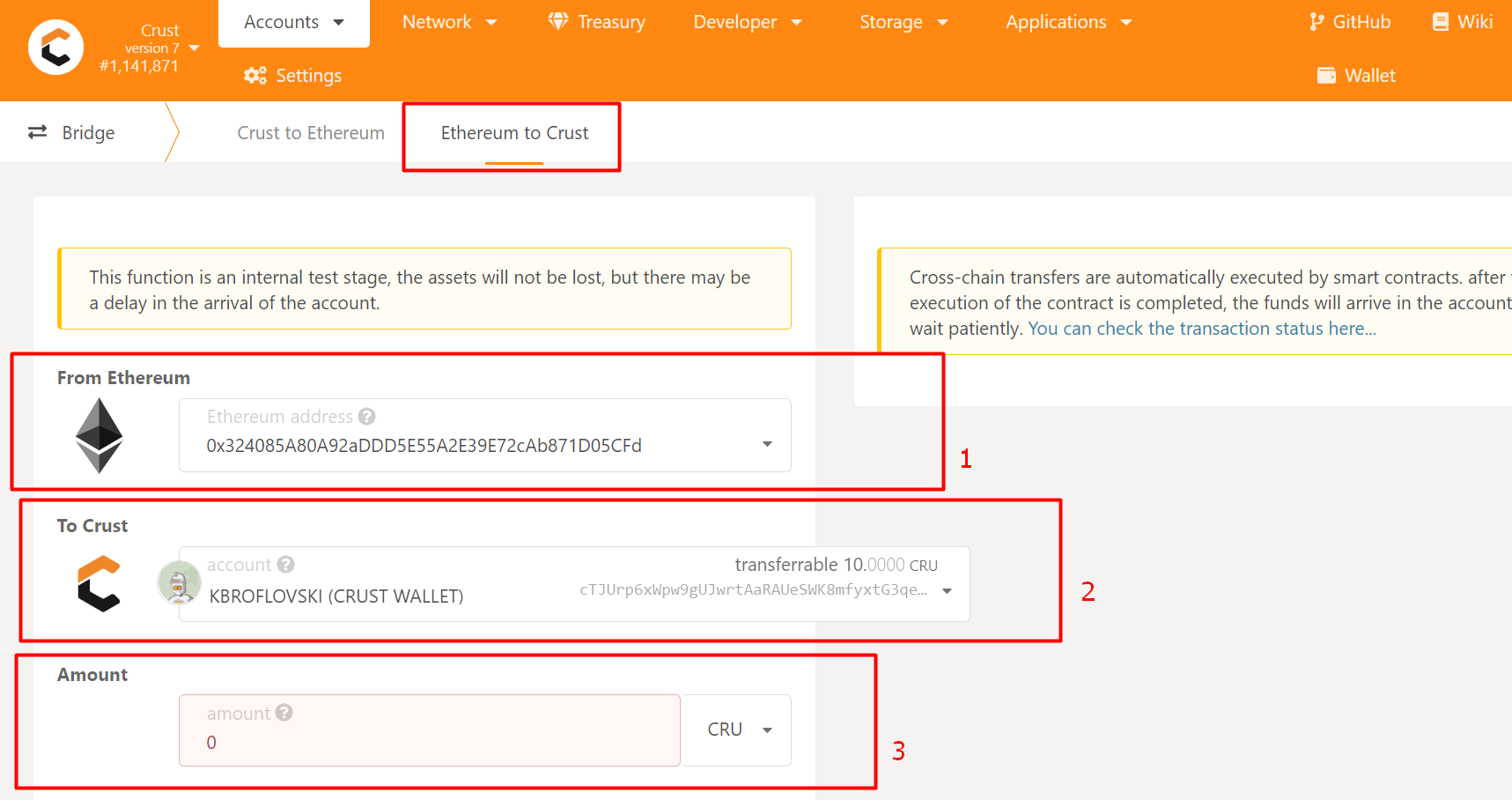
The signature will cost a certain amount of ETH as a transaction fee. Please keep enough ETH balance in your Ethereum account for the transaction.
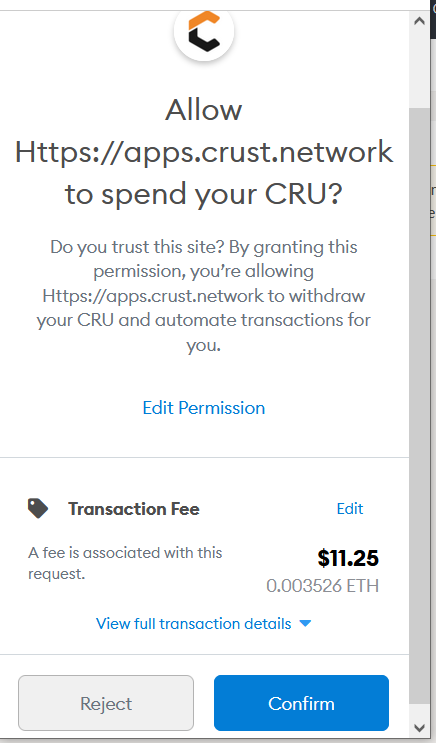
After completing the “Approve” signature authorization, “Submit” will become operable. Click "Submit" to sign the cross-chain transaction.
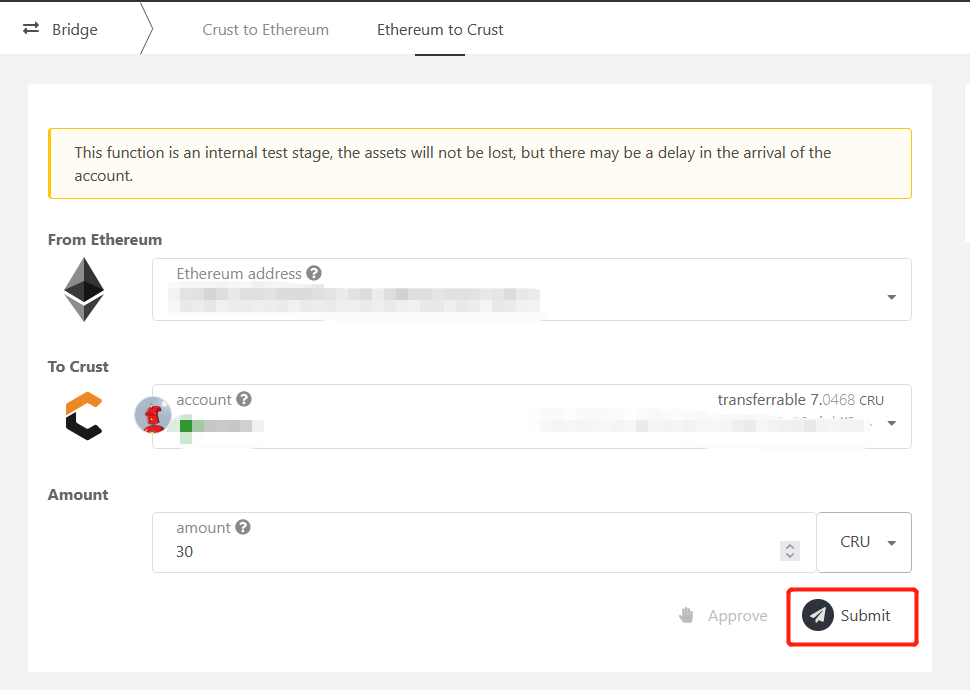
Every cross-chain transaction requires users to complete:
- "Approve" signature authorization;
- "Submit" signature transaction.
For users' safety, the apps page will automatically refresh at regular intervals. After refreshing, the "Approve" signature authorization needs to be performed again. Therefore, please click "Submit" as soon as possible and complete the signature and transaction after the "Approve" authorization is completed to avoid wasting any transaction fees.
