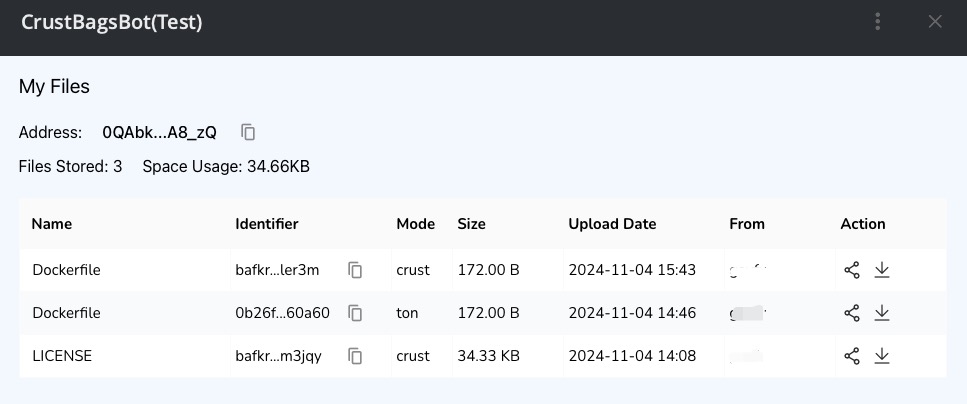TON applications
I. Telegram Mini Apps
We have built a Telegram Mini Apps for users to directly upload and store files to CrustBags (and optionally to Crust Network, for free) in telegram.
In telegram, search and add CrustBagsBot(Test)
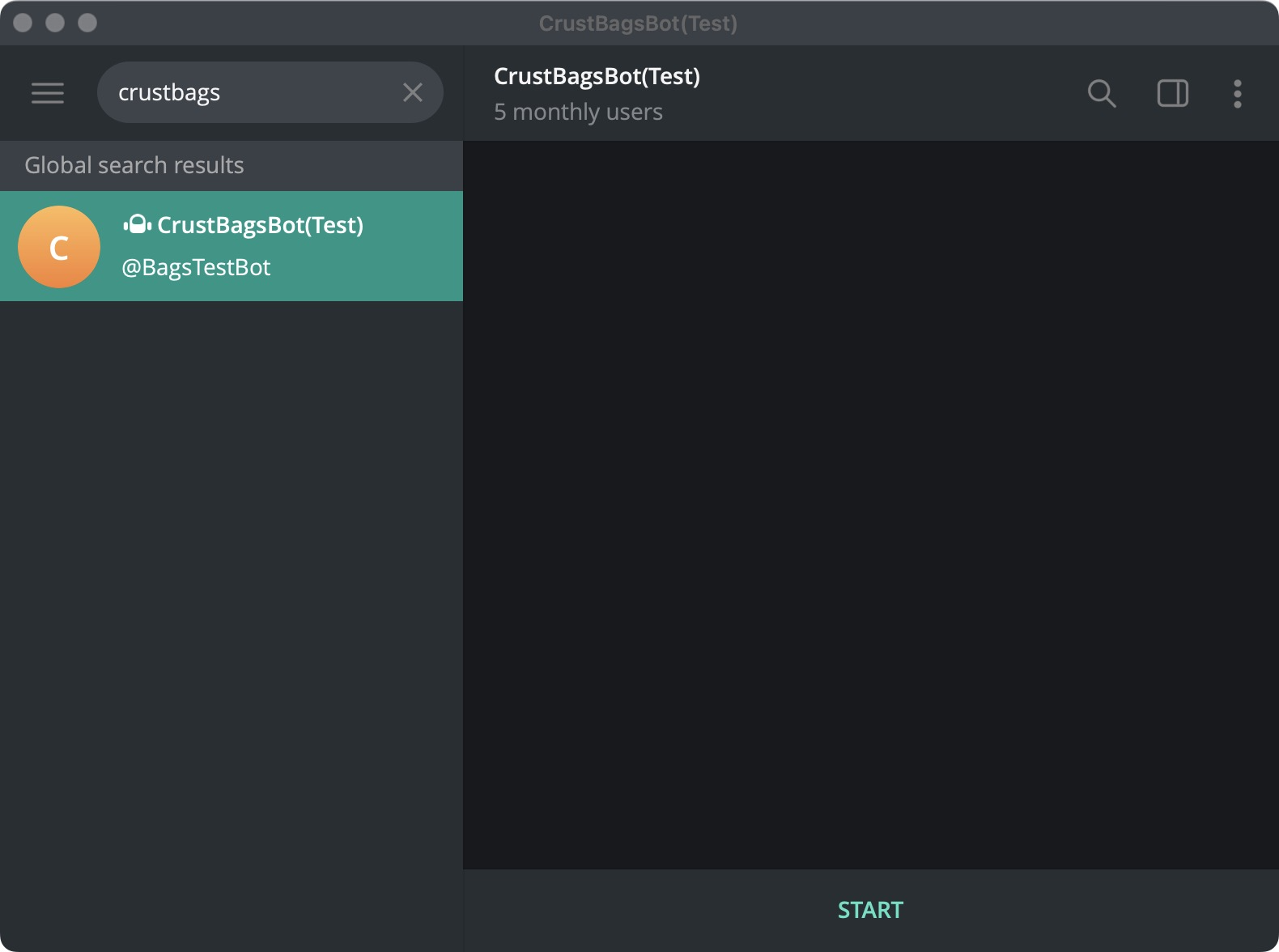
Use '/start' command to select storage mode
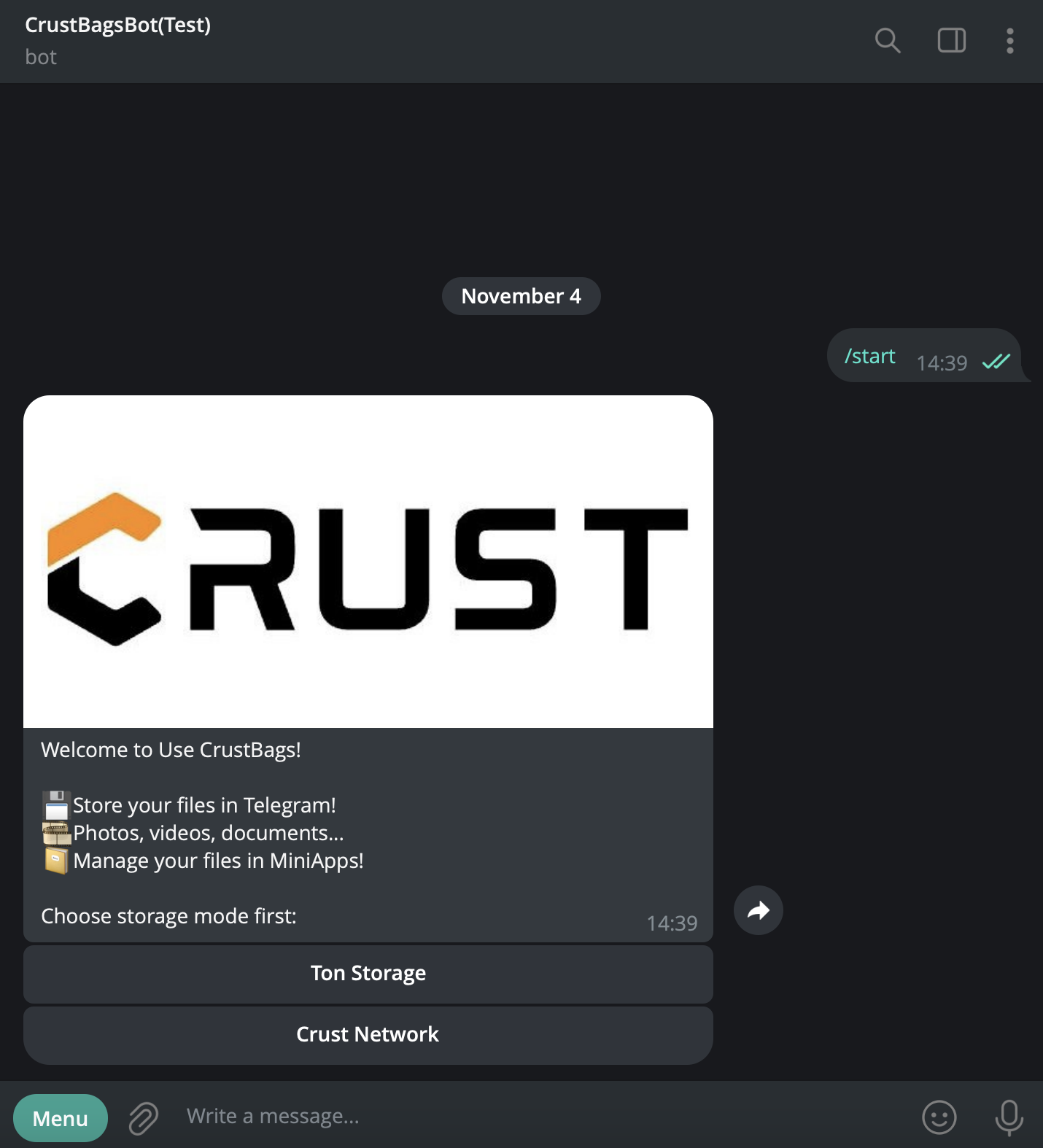
Select 'Ton Storage' and use '/connect' command to connect to your TON wallet
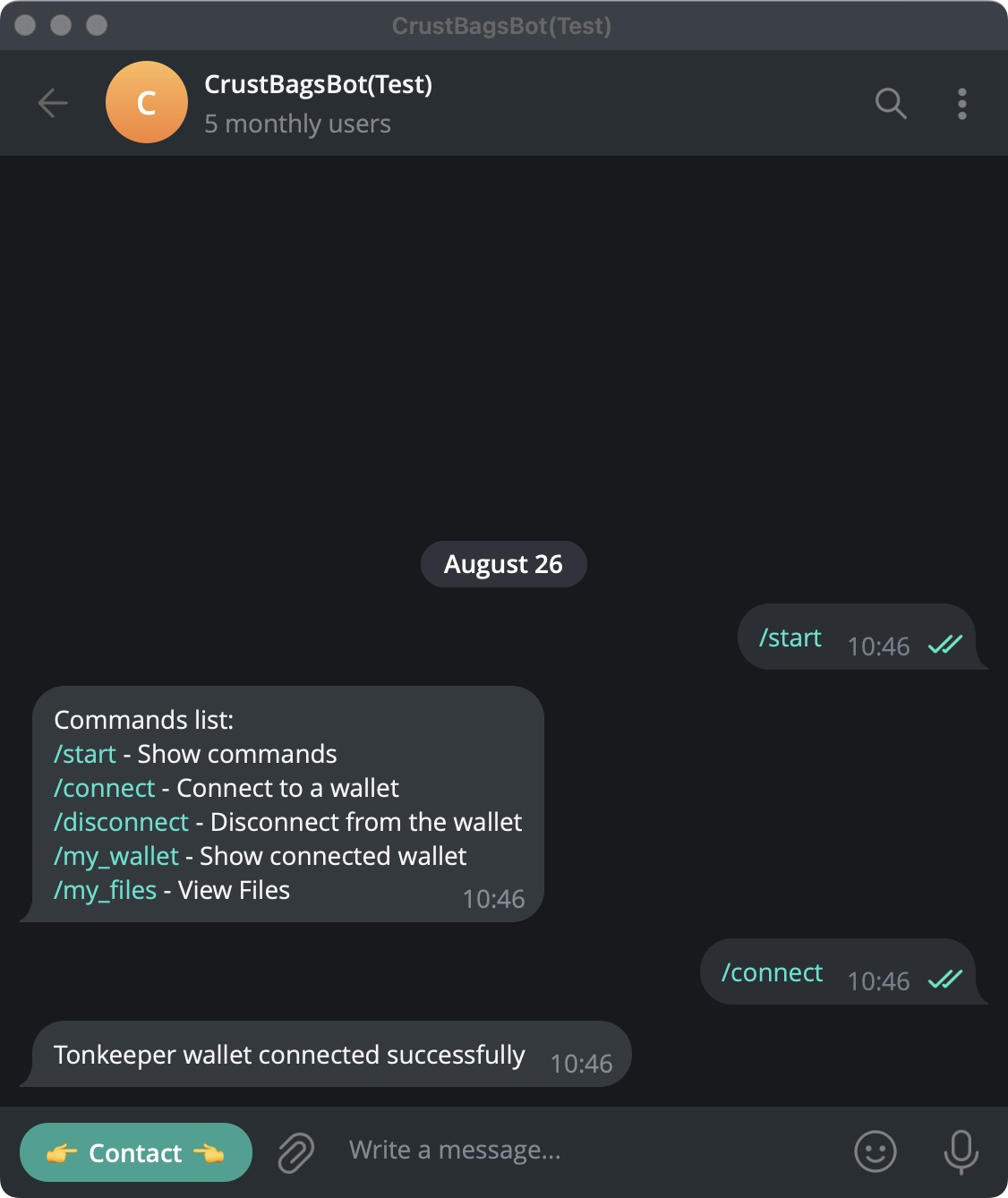
Select and upload some files. Confirm the transaction on the connected TON wallet.
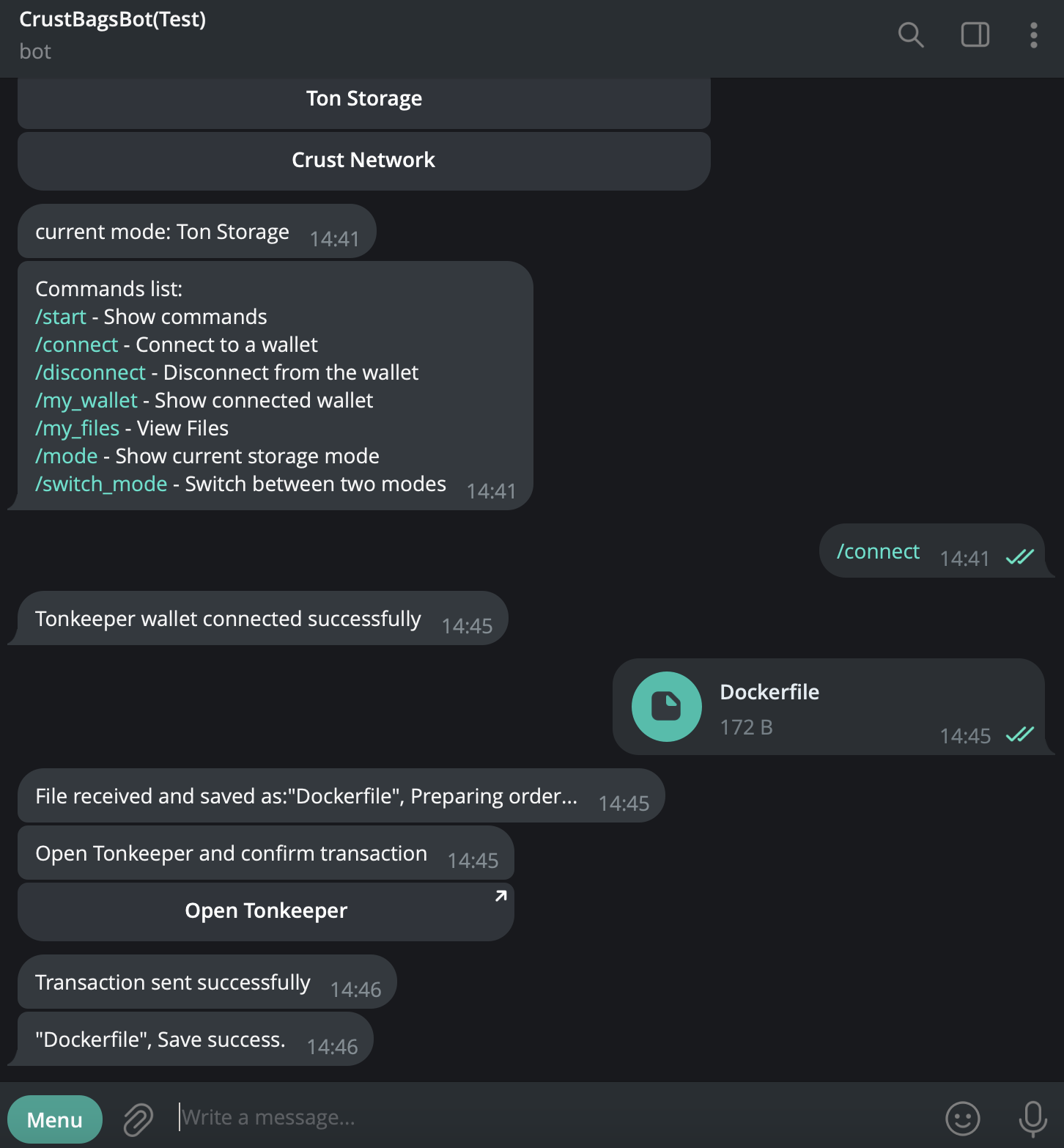
Uploading files in 'Ton Storage' mode requires to pay some $TON as storage fee. Optionally, you could use '/swith_mode' command to switch the mode to Crust Network and upload files for free.
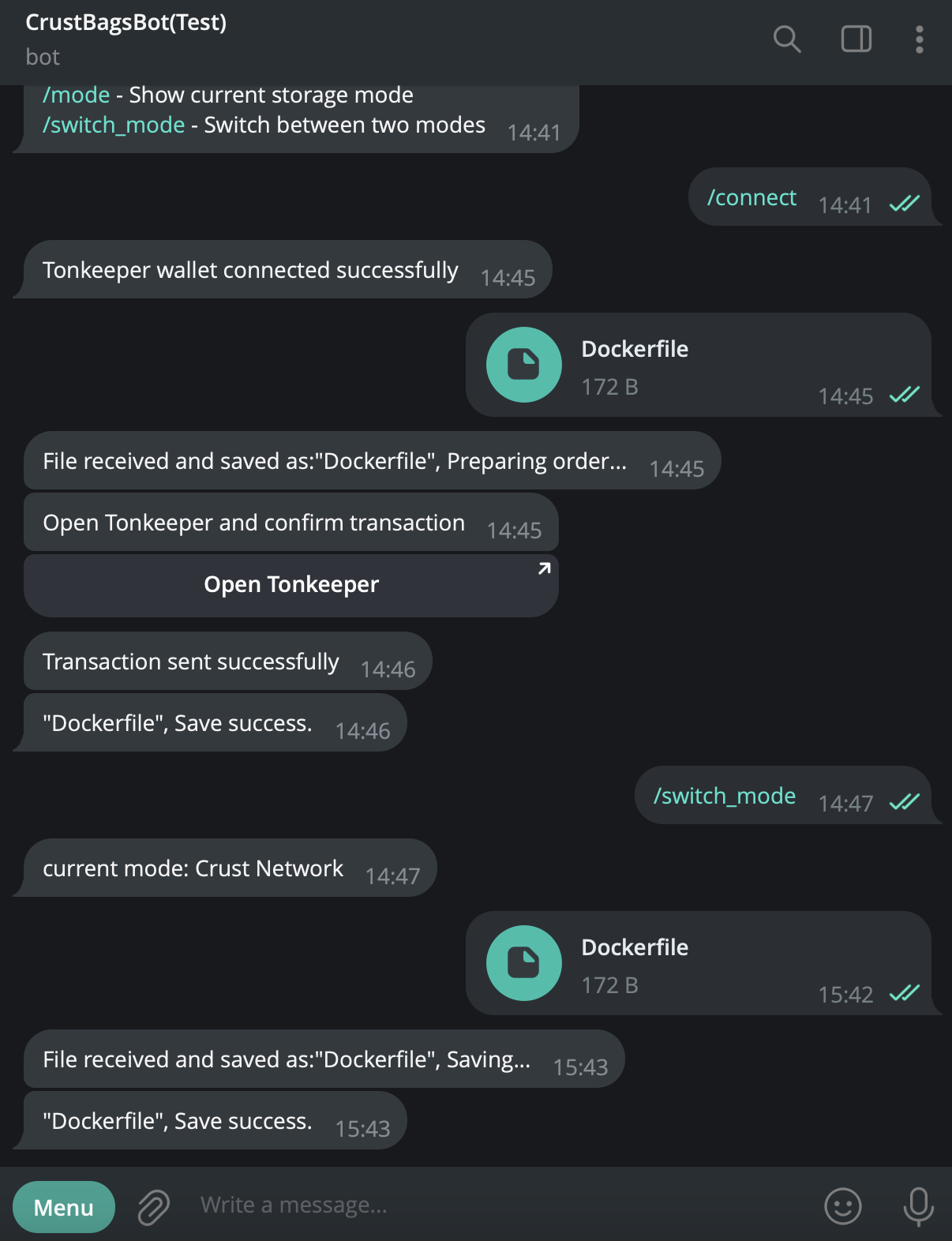
Use '/my_files' command to launch the Mini Apps to view file list.