Crust Storage Manager
sManager (Storage Manager) is a file picking bot which continuously picking and handling files from Crust Network. Node operators can customize this module to implement their own file handling strategy.
Main Flow
sManager consists of a bunch of recurring jobs exchanging data via local database and application context. The main workflow is illustrated as below:
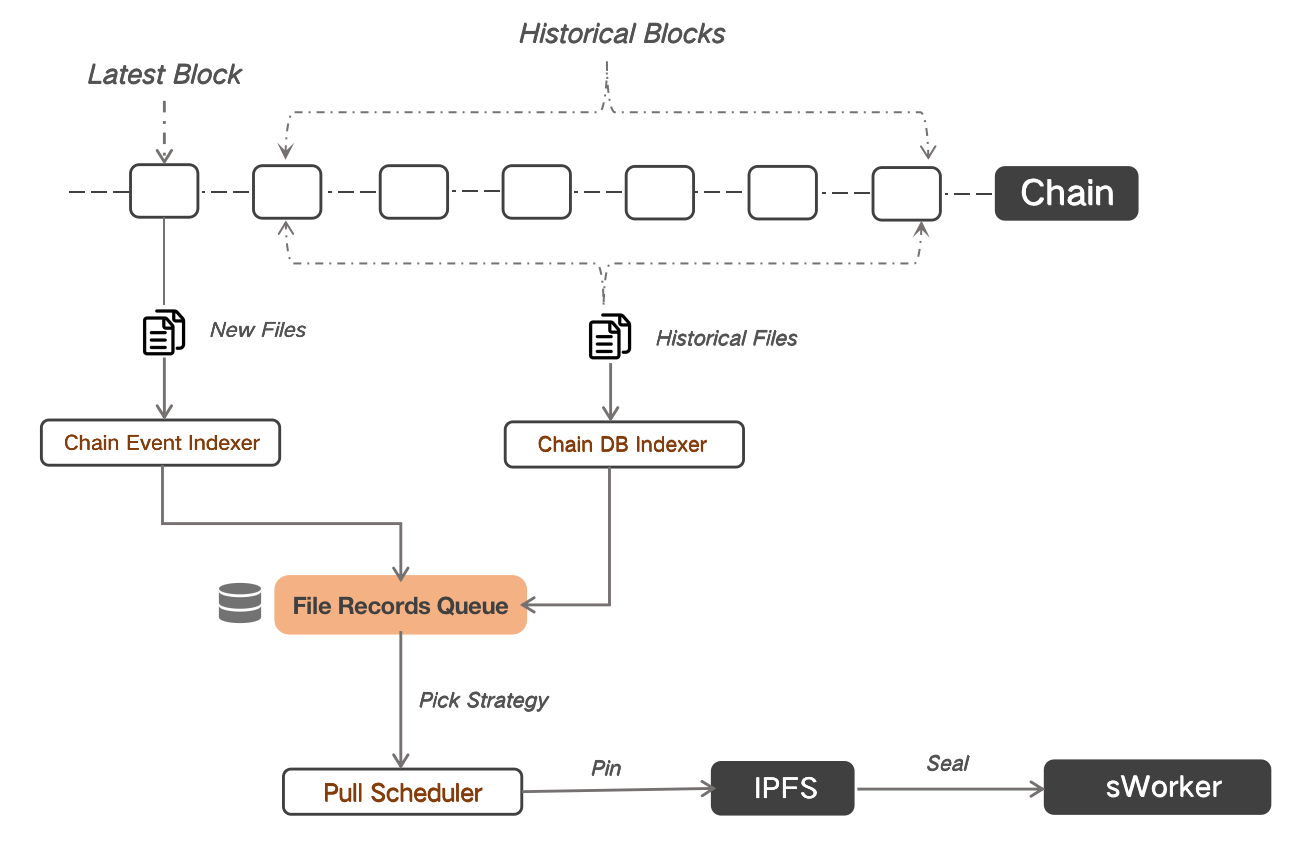
Chain Event Indexersubscribes chain event, and indexes latest file records to local database'sFile Records QueueChain Database Indexerparses file records from Crust Network on-chain database, and indexes historical file records to local database'sFile Records QueuePull Schedulerperiodically picks file records fromFile Records Queuebased on its picking strategy, pulls the file from IPFS network by pinning it to local IPFS node, and then seals the file by calling sWorker's seal API.
Usage
- Clone repo
git clone https://github.com/crustio/crust-smanager.git
- Installing
It's recommended to use volta as the node version manager. Please follow the volta docs to install it.
cd crust-smanager && npm i
- Debug
npm run dev
- Run in Prod
npm run build
npm start
It's recommended to run sManager using Docker with the restart=always restart policy.
A daemon guard should be configured if you want to run sManager natively without docker. Tools like pm2 and nodemon could be used.
Configuration
sManager could be configured with a json format file, whose name is specified with environment variable SMANAGER_CONFIG. If not set, default file name smanager-config.json will be used.
You could check smanager-config.example.json as a sample config file:
{
"chain": {
"account": "crustaccount",
"endPoint": "ws://localhost:19944"
},
"sworker": {
"endPoint": "http://localhost:12222"
},
"ipfs": {
"endPoint": "http://localhost:5001"
},
"node": {
"role": "member"
},
"telemetry": {
"endPoint": "https://sm-submit.crust.network"
},
"dataDir": "data",
"scheduler": {
"minSrdRatio": 30,
"sealFailedRetryCount": 3,
"sealFailedRetryInterval": 3,
"strategy": {
"dbFilesWeight": 0,
"newFilesWeight": 100
}
}
}
Those config items will be loaded in the sManager configuration setup process. The meaning of each item is as follows:
chain.account: your member accountchain.endPoint: your chain endpointsworker.endPoint: your sWorker endpointipfs.endPoint: your IPFS endpointdataDir: the directory of the database of sManagerscheduler.minSrdRatio: a minimum ratio of SRD that one node can start to accept storage orders.For example, if the ratio is 30, your node will start to accept storage order once the ratio of SRD capacity is higher than 30%
scheduler.sealFailedRetryCount: retry count of failed seal tasksscheduler.sealFailedRetryInterval: retry interval of failed seal tasks, unit in hoursscheduler.strategy.dbFilesWeight: how much bandwidth of this node will be used to fetch and store the history storage orders (Storage orders in the past four months).scheduler.strategy.newFilesWeight: how much bandwidth of this node will be used to fetch and store the newest storage orders.
Components
sManager is designed to have several tasks running independently. Tasks are either scheduled by the block event or by configured intervals. Each task plays as an actor which consumes/produces some information and communicate with other tasks through the local database or application context.
sManager follows the Fails Early principle which means it will shutdown on any unexpected error. To support this principle, tasks are designed to be recoverable after application restarts.
Local Database
The local database stores below information:
File Records: The files metadata (tips, size, replicas count, expire time, etc) on Crust Network.
File and Owner Relationship: sManager also maintains the relationship between a file and an on-chain account. This information will help making better pulling decision.
Chain Metadata: E.g. the block and time on chain.
Pin Records: The pin history of files.
Cleanup Records: The files needs to removed from local file system, normally this is triggered when a file expires on Crust Network.
Checkout Db Schema for the schema details.
Indexers
Indexers extract information into the local database from various data sources. Currently sManager has implemented below indexers:
Chain Database Indexer: Index file records from the Crust Network on-chain database.
Chain Event Indexer: Index file records by listening latest chain event.
Chain Time Indexer: A simple indexer which pushes the latest block height and it's timestamp to the config table.
Simple Tasks
Simple tasks are specialized tasks which runs periodically. Currently sManager has implemented below tasks:
Group Info Updater: Update sworker identity information from sworker api.
Ipfs Gc: Schedule ipfs gc periodically.
Telemetry Reporting: Report smanager statistics information to the telemetry server.
Pull Scheduler: Schedule file pulling based on configured strategy.
Seal Status Updater: Update sealing status periodically.
File Retry Task: Retry pulling if possible.
File Cleanup Task: Cleanup deleted files from local file system.
Resources
crust-smanager: https://github.com/crustio/crust-smanagercrust.js: https://github.com/crustio/crust.jscrust: https://github.com/crustio/crustcrust-sworker: https://github.com/crustio/crust-sworkerjs-ipfs: https://github.com/ipfs/js-ipfs
